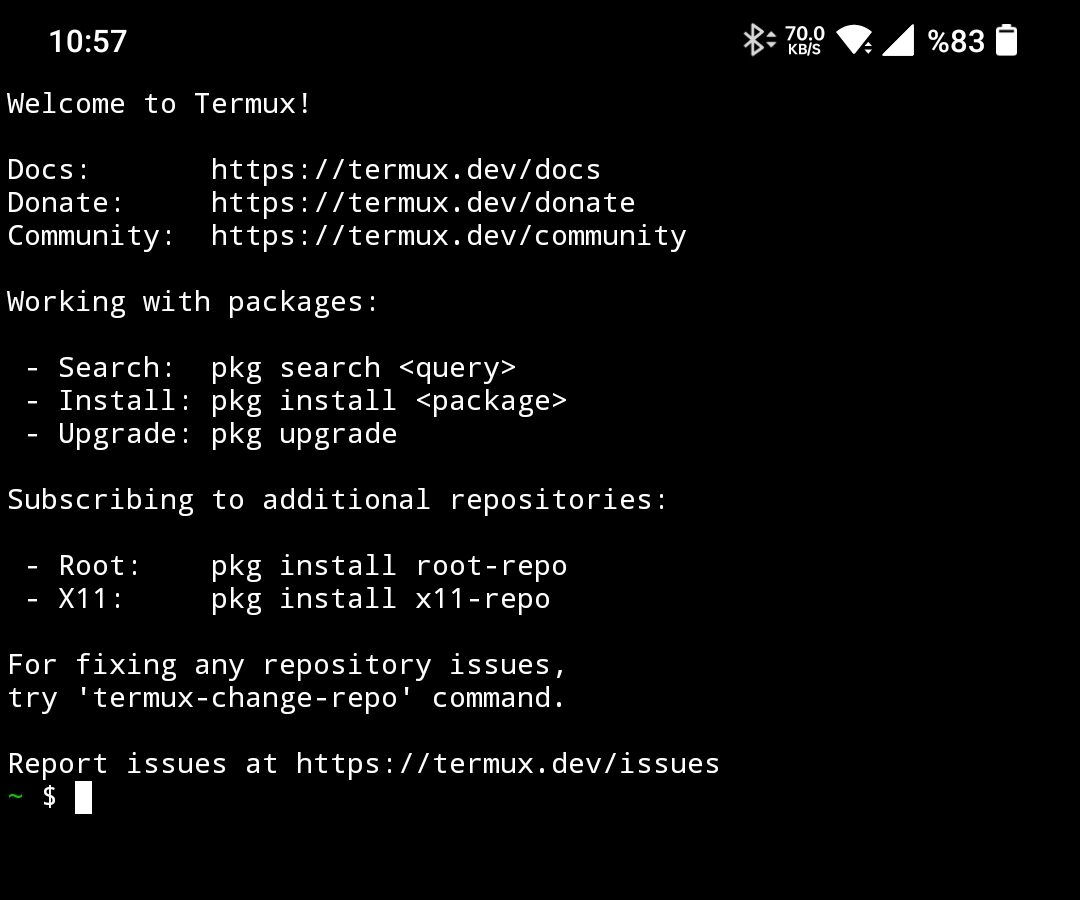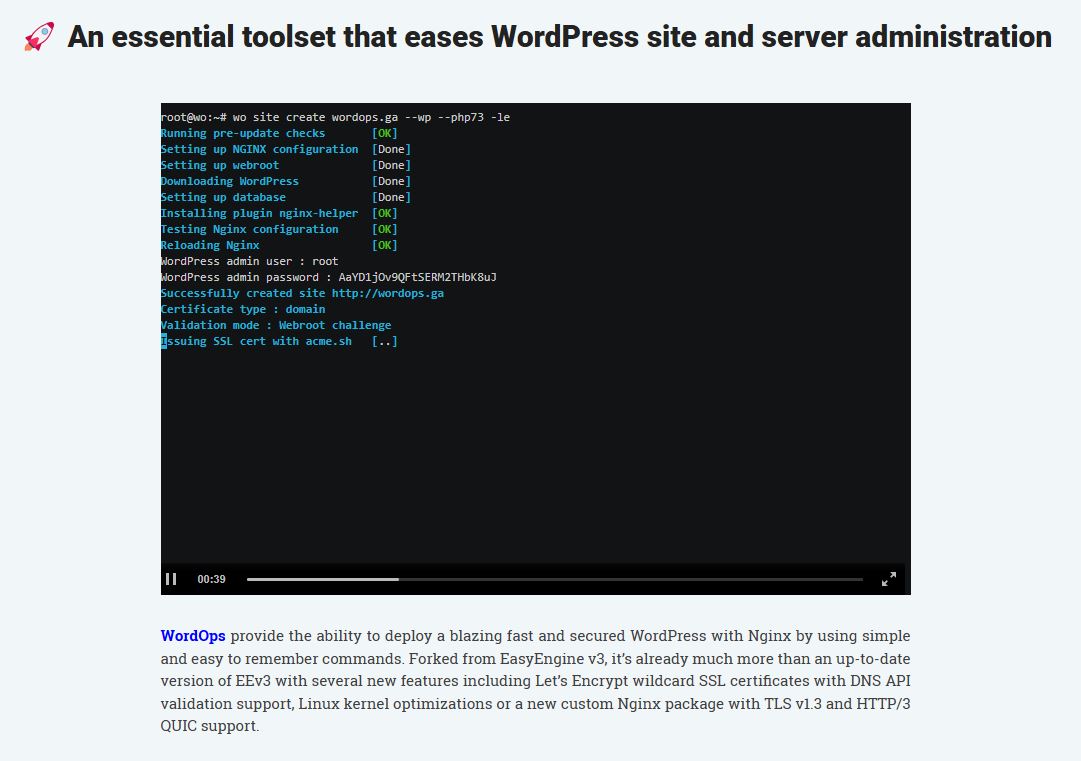Install Termux from Fdroid or any APK sites
you dont have to install Fdroid, you can directly download Termux APK
https://f-droid.org/en/packages/com.termux/
- Open Termux on your Android phone
- Install OpenSSH:
pkg upgrade pkg install openssh - Set up a password:
passwd - Find your username by running this in Termux:
whoamiSave this username for later. Might look like
u0_a1310 - Find the host by running this in Termux: (not working anymore)
ifconfigLook for something like
inet addr:192.168.0.4
Save this value for later.
Look on your phone wifi information, find the local ip. - Start the ssh server on Termux:
sshdVerify that it’s running with:
logcat -s 'ssh:*'You should see something like “Server listening on port 8022”
- On your computer, SSH into your machine on port 8022 (default port):
sshu0_a1310@192.168.1.4 -p8022 - Type in your password and viola! You’re accessing Termux from your computer.